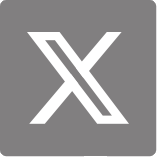One Button That Calmed a Room Full of Risk
Mission Critical

It was the second afternoon of the expo — the booth was lively, our hands were full, and I was halfway through my third coffee when a middle-aged gentleman in a dark blue suit stepped up quietly to the corner of our display booth.
“I'm not looking for radios,” he said before I even introduced myself. “But I do need help managing the radios we already have.”
That's how our conversation began.
He was part of the security operations team for a government agency. They run classified internal meetings regularly, with over a dozen senior staff members attending — and almost all of them carry communication devices into the room. “It's a nightmare,” he admitted kept saying. “You ask people to shut them down. Some do. Some forget. Some pretend.”
But the risk is real: open microphones, background apps, even accidental photo captures. “We're not worried about espionage,” he said. “We're worried about sloppiness.”
That's when we started talking about Secure Key .
I showed him the Hytera PNC660, and explained how with just one press, the device could instantly enter Confidential Mode.
“So what exactly happens when it's on?” he asked.
I explained:
• The camera is disabled
• The microphone is shut off
• The keyboard becomes inactive
• The device stops location tracking
• And all of this happens without digging through any settings
It's what we call total blackout mode — a fast, physical way to disappear off the radar when needed.
And when the meeting's over? One tap, and you're back in business.
He raised his eyebrows. “So no app would run in the background?”
“Correct.”
“And no one could exit from that mode without admin permission?”
“Exactly.”
I told him how the feature was already being used by metro operators during control room briefings, and by energy companies during shift change handovers. But it was his scenario that really made the Secure Key click for me:
“We collect all devices before a classified meeting. But we don't know what state they're in.
With this, we'd require everyone to hit Secure Key at the door, and then hand in the devices.
After the meeting, we'd return them and unlock the mode. Done.”
There was a pause. Then he added, “This would make people take security seriously — without us sounding paranoid.”
One button. No excuses.
What struck me most was how little it took to solve what had become a huge operational headache for him.
Sometimes security is about big systems and smart firewalls. But sometimes, it's about a small, physical button — one that's easy to explain, hard to ignore, and even harder to get around.
We shook hands. I gave him a demo unit.
And I wrote this story that night, because I realized:
Good security doesn't get in the way — it gets ahead.
2