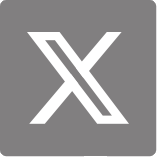P5 Series: The UX Design Journey
PoC & MCS
PoC Radio
As a UX engineer, my goal is to create interfaces that not only look good but also make the user experience as intuitive and seamless as possible. When designing the P5 Series, we wanted to make sure that security professionals—who rely on our devices to stay safe and efficient in high-pressure environments—would have a user interface that complements their needs. Today, I'll walk you through the key aspects of the P5's interface design and the thought process that went into it.
Visual Design: Clarity, Focus, and Functionality
For the P5 Series, we started with a clear design principle: professionalism meets modern aesthetics. The visual style is anchored in dark tones. Dark backgrounds exude a sense of stability and sophistication—exactly what a high-tech communication tool for security personnel needs. Additionally, these dark tones reduce eye strain, which is crucial for long shifts spent monitoring security footage or coordinating logistics in complex environments.
One of the most important benefits of using dark tones is contrast. By opting for brighter colors for text and icons, we ensured that crucial information stands out clearly. This was especially important for users in high-pressure security scenarios where quick and easy information access is a matter of safety. In situations like coordinating a response to a security breach, the ability to spot an alert or message quickly can save valuable time.
Overcoming the Challenge of Color Accuracy
Now, color accuracy in any display design is a tough challenge, especially when working with screens that are compact yet powerful. For the P5 Series, we were determined to make sure that colors were not just accurate, but vibrant and true to life.
We ran extensive testing, experimenting with various gradients and pure colors. The aim was to create a smooth and natural transition of colors that wouldn't overwhelm the user but would bring life and clarity to every detail on the screen. Real-world security operations often require fast decision-making and clear visibility of information. Whether it's an emergency alert or a quick status update on equipment, users need to trust that the screen's colors are exactly what they expect. The color solutions we implemented make the P5's interface feel both authentic and alive, ensuring that every detail on the display is not only legible but visually appealing.
User-Centric Design: Empowering Security Teams
A major aspect of our design process was understanding that security personnel need control. Unlike many consumer devices, security devices require a level of customization and direct control that fits the operational needs of security teams. To this end, we focused heavily on giving users control over their interface.
We implemented a Control Center that allows users to access key settings like Wi-Fi, Airplane Mode, and more with a single swipe. Security teams are often moving from one location to another, whether they're patrolling a shopping mall or providing on-site security at a VIP event. The quick access to these settings ensures that they can adjust their device to meet the environment's demands without slowing down their response time.
Another key feature is the Quick Dashboard. Security professionals are constantly checking data—whether it's battery levels, storage capacity, or the status of their PoC (Push-to-Talk) connection. Instead of diving into multiple apps or menus, all this essential information is presented in one, easy-to-access interface. The ability to check the PoC Group Info right from the home screen, for example, saves time during high-pressure moments where fast communication is critical.
Card-Style Organization: Streamlining Information
In a security context, clarity is everything. When users are navigating the device, we wanted the information to be easy to find. To do this, we adopted a Card-Style Organization that groups related functions together in a way that is visually intuitive. It's like the difference between having a messy, cluttered desk versus a neatly organized one. By categorizing information into clear, easy-to-find cards, we minimized the effort it takes for security professionals to locate what they need in the midst of high-stakes operations.
Whether it's checking the status of a security camera feed or quickly updating a team's communication channel, the intuitive layout ensures that the user doesn't waste time searching through complex menus.
Final Thoughts: A Seamless Experience for Security Operations
At the end of the day, the P5 Series was designed with one key goal in mind: to empower security professionals. Whether you're responding to a critical situation or simply managing day-to-day operations, the P5's user interface is crafted to support your mission with ease and efficiency. Through careful attention to color, functionality, and interaction design, we've ensured that the P5 not only looks great but also provides a streamlined, user-friendly experience that enhances performance in real-world security scenarios.