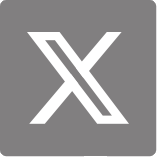PNC560 R2.0 Software: Enhance Your Data Security and Personnel Safety
PoC & MCS
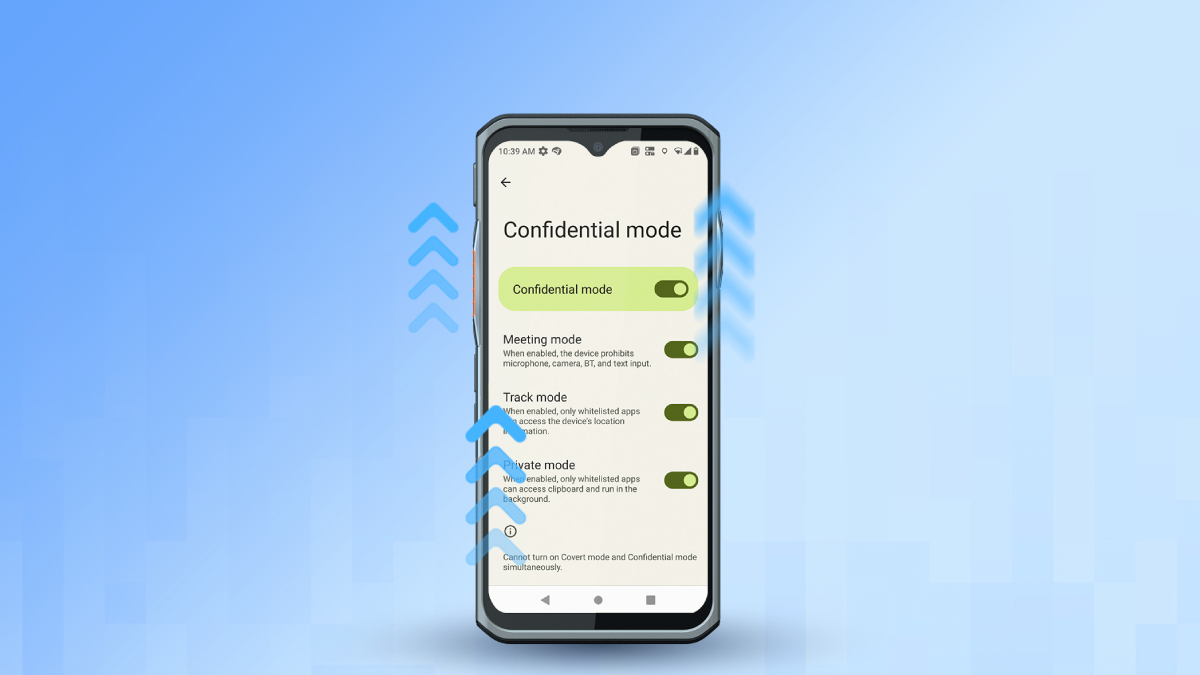
Hytera's latest PNC560 R2.0 software update delivers a powerful suite of features designed to bolster security, privacy, and personal safety for mission-critical users.
In this blog, we'll highlight the latest changes and how to best apply the new features.
Covert Mode: Stay Unnoticeable in Critical Moments
Silences alerts and dims the screen for discreet operation. Covert Mode is designed for those moments when staying silent is crucial. This mode turns off all visible and audible alerts and notifications, including ring, vibration, and indicators. It also dims the screen brightness to its lowest level, ensuring the user remains unnoticeable. Audio can still be only heard through accessories, maintaining communication without drawing attention.
Confidential Mode: Enhance Security and Privacy
Protects sensitive information with Meeting, Track, and Private modes:
Meeting Mode: Disables the microphone, camera, Bluetooth, and input methods to prevent any potential information leaks during sensitive discussions.
Track Mode: Restricts apps from accessing the device's location, except for trusted applications, ensuring your position information remain confidential.
Private Mode: Blocks apps from retrieving clipboard information, except for trusted ones, maintaining the privacy of copied data.
MDM-based Management: Smart and Flexible Remote Control
Enables remote control of device permissions and safety features.
Remote Controllable Permissions: Manage dual-domain control and enable confidential mode remotely.
Remote Activation: Forcefully activate critical modes such as Man Down Alarm, Covert Mode, and Lone Worker Mode to ensure safety and compliance.
Kiosk Mode: Maximize Productivity
Kiosk Mode focuses on enhancing workplace productivity by restricting app usage permissions. This highly customizable mode ensures that only designated apps and features are accessible, allowing users to concentrate on their work without distractions.
Encryption App: Secure Storage Center
The Encryption App serves as a robust secure storage solution. Users can encrypt pictures, videos, audios, and other files, ensuring data remains secure and manageable. Access to the app is protected by a password, and files can be sorted by name, size, type, or time for easy management.
Man Down: Safety in Every Task
Man Down feature automatically sends an alarm to a companion or control center if the device detects a significant tilt, indicating that the user may be in distress. This feature is essential for ensuring the safety of users during critical operations.
Lone Worker: Safety for Working Along
The Lone Worker feature provides an additional layer of security for individuals working alone. If the device senses no activity within a preset time, it automatically sends an alarm to a companion or control center, ensuring that lone workers are always monitored and safe.
With these enhanced capabilities, the PNC560 R2.0 empowers users to perform their tasks with confidence, knowing their safety and data are protected. Upgrade your PNC560 today and experience the next level of security and functionality.