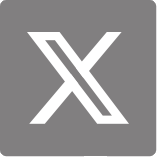What Is VOX on a Walkie Talkie? A Comprehensive Guide
Walkie Talkies
Walkie-talkies have long been trusted tools for effective communication across industries and outdoor activities. Among the many features that enhance their functionality, VOX (Voice-Operated eXchange) stands out as a critical innovation. This feature streamlines hands-free communication, improving efficiency in various scenarios. In this detailed guide, we will explore what VOX is, how it works, its benefits, and how to use it effectively.
Understanding VOX: The Basics
VOX, or Voice-Operated eXchange, is a feature in walkie-talkies that allows users to transmit their voice automatically without pressing the Push-to-Talk (PTT) button. Once VOX is enabled, the device detects voice input and initiates transmission. This technology ensures seamless communication, particularly in hands-free situations.
The VOX function is especially popular in industries where multitasking is common. From warehouse operations to outdoor adventures, VOX allows users to stay connected without needing to free their hands for manual operation.
How VOX Works in a Walkie-Talkie
VOX relies on a built-in microphone and sound-detection algorithms. Here's a step-by-step breakdown of how it operates:
1.Voice Detection: When you speak into the walkie-talkie, VOX detects the sound level.
2.Activation Threshold: The device is set to a specific sensitivity level, which triggers transmission when your voice reaches a certain volume.
3.Automatic Transmission: Once activated, the walkie-talkie transmits your voice message to the connected channel.
4.Standby Mode: When no voice is detected, the device returns to standby mode, conserving battery power.
The sensitivity settings are crucial. Adjusting these ensures that VOX doesn't pick up background noise, which could inadvertently trigger transmission.
Advantages of Using VOX on a Walkie-Talkie
1. Hands-Free Communication
VOX eliminates the need to press a button to talk, making it invaluable in situations where your hands are occupied. For instance, restaurant staff and cyclists can communicate without stopping their activities.
2. Enhanced Safety
In high-risk environments like industrial plants or emergency situations, VOX enables workers to communicate without taking their hands off critical tools or equipment, ensuring safety.
3. Improved Efficiency
VOX speeds up communication by eliminating delays caused by fumbling for the PTT button. This makes it ideal for fast-paced environments, such as logistics and event management.
4. Versatility
From outdoor activities like hiking to professional settings like security operations, VOX adapts to various scenarios, making it a versatile feature.
Scenarios Where VOX is Most Useful
1. Industrial Applications
In industries like manufacturing, construction, and warehousing, workers often need both hands for tasks. VOX enables them to communicate without interrupting their workflow.
2. Outdoor Activities
VOX is perfect for hikers, bikers, and adventurers, allowing them to stay in touch with their group while keeping their hands free for navigating or handling gear.
3. Event Coordination
Event organizers and staff use VOX to maintain seamless communication without compromising their ability to manage tasks on-site.
How to Set Up VOX on Your Walkie-Talkie
Enabling VOX is simple, but the process may vary depending on your device. Here's a general guide:
1.Access the Menu: Navigate to the settings menu on your walkie-talkie.
2.Select VOX Mode: Find the VOX option and enable it.
3.Adjust Sensitivity: Set the sensitivity level based on your environment. Lower levels are better for noisy areas, while higher levels are suited for quiet settings.
4.Test the Feature: Speak into the microphone to ensure VOX activates correctly without picking up unwanted noise.
Common Challenges with VOX and How to Overcome Them
1. Background Noise
In noisy environments, VOX may pick up unintended sounds, leading to accidental transmissions. Adjusting the sensitivity level or using a noise-canceling microphone can ease off this.
2. Delayed Activation
If VOX sensitivity is set too low, there might be a slight delay in transmission. Testing and fine-tuning the settings can resolve this.
3. Compatibility Issues
Not all headsets or accessories support VOX. Ensure your accessories are compatible with your walkie-talkie's VOX feature.
Key Features to Look for in VOX-Enabled Walkie-Talkies
When choosing a walkie-talkie with VOX, consider these features:
●Adjustable Sensitivity Levels: Essential for adapting to different noise environments.
●Noise Cancellation: Helps improve clarity in loud settings.
●Durability: Rugged designs ensure reliability in demanding conditions.
●Battery Life: Look for models with long-lasting batteries to support extended VOX usage.
●Accessory Compatibility: Ensure the device supports external microphones or headsets for better performance.
Tips for Optimizing VOX Performance
1.Use a Quality Headset: A good headset with a built-in microphone improves sound clarity and reduces interference.
2.Adjust Settings Regularly: Test and adjust sensitivity levels based on the noise conditions of your environment.
3.Keep the Device Clean: Dust and debris can affect microphone performance. Regular maintenance ensures optimal VOX functionality.
4.Practice Using VOX: Familiarize yourself with the feature in various settings to ensure smooth communication.
Conclusion
VOX on a walkie-talkie is a game-changing feature that enhances hands-free communication, making it indispensable in various industries and activities. By understanding how VOX works, setting it up correctly, and optimizing its use, you can enjoy seamless and efficient communication. Whether you're coordinating a team or navigating rugged terrain, VOX ensures you stay connected without compromise.