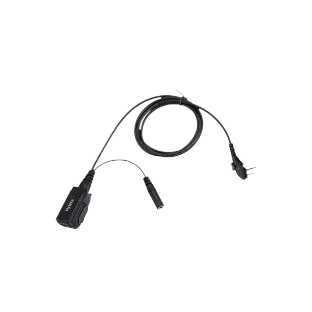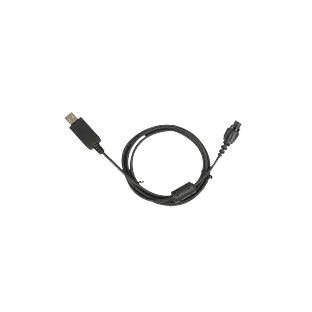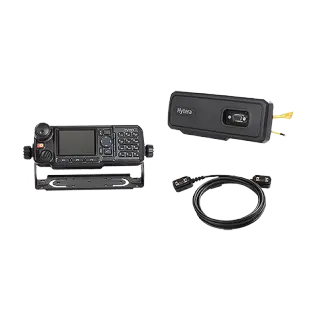What Should be Done before Connecting the Conventional or XPT System to XNMS
Analysis
1,What Should be Done before Connecting the Conventional or XPT System to XNMS?
Solution
1,You need to prepare the following
Device Connection
Before connecting and registering the repeater with XNMS, you need to connect the XNMS PC(s) to the repeater network.
When the repeater and XNMS are on the same network, PC can be directly connected to the network.
When the repeater and XNMS are on different networks and XNMS is connected to an extranet through the router, the WAN IP of the router must be the same as the extranet IP, and static mapping between XNMS and the router must be configured.
Please consult to the network administrator for configuration of static mapping.
Repeater Configuration
You need to configure and program the repeater before connecting and registering it with XNMS. It is suggested to plan the XNMS and repeater parameters together to avoid reprogramming the repeater in the future.
CPS Path XPT Trunking -> General Setting -> Network -> SNMP
Please check BroadCast Trap Enable, GPS Trap Enable, Local Machine Info Trap Enable, Handshake
Trap Enable (for XPT repeater), Multisite Call info Trap Enable (for XPT repeater) and configure the following parameters for the repeater.
SNMP Trap Port enter the monitoring port of the XNMS to acquire the information the repeater reports.
SNMP Trap IP enter the IP address of the Communication Service PC.